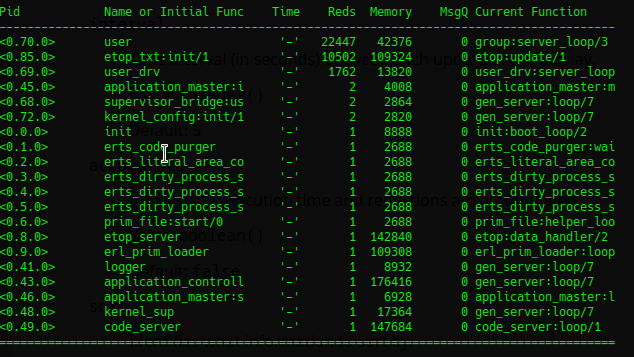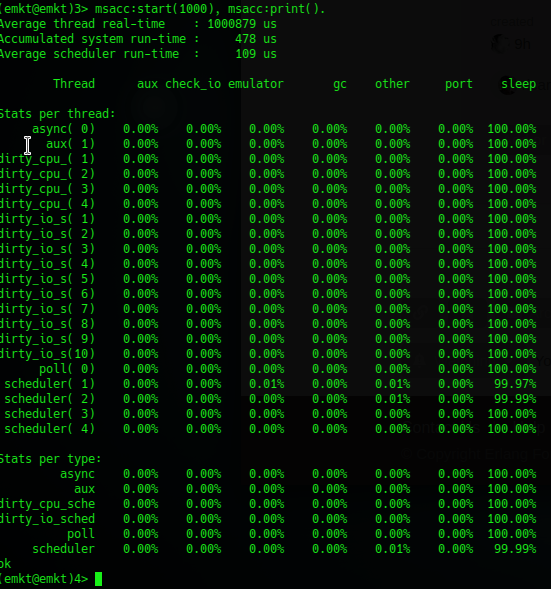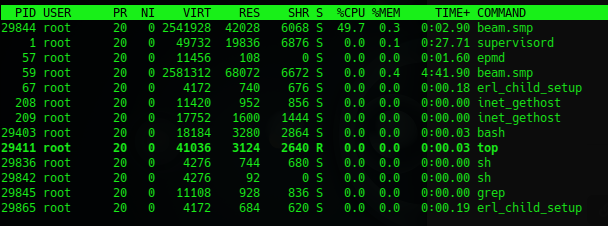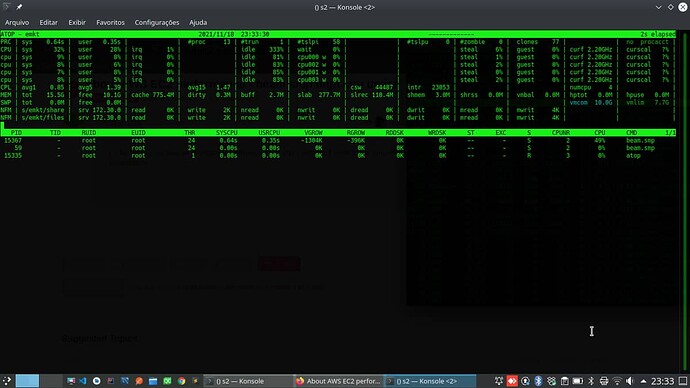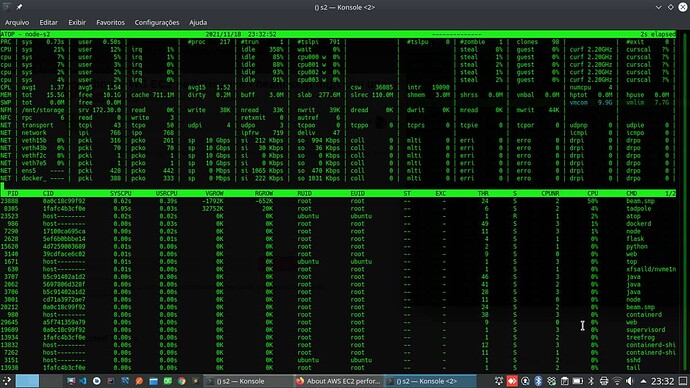Hi all, I’m new to the forum and also new to erlang.
Let’s see if anyone can help me!
I have a web application running with OTP 21 (Chicagoboss) using docker swarm. When I run this application on my local machine, its processing consumption is very low. However, when I run the same docker on an EC2 t3a.xlarge server the consumption is very high, exceeding 100% CPU usage at all times.
I tried to add some parameters in vm.args
+sbwt none
+sbwtdcpu none
+sbwtdio none
+sfwi 0
+scl false
-smp
This had little effect. This application is 90% idle, and occasionally processes something that arrives using a crontab library.
The process that consumes processing is beam.smp.
Do you have an explanation for this behavior?
Thanks!