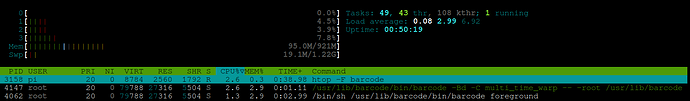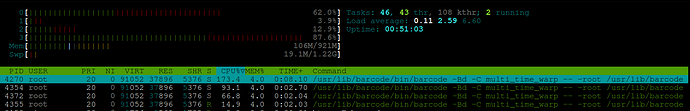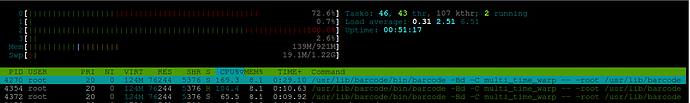I arrive slightly confused. My application is eating up all available memory. I tried to look through observer or recon and I don’t see anything. The application does not consume memory, but htop shows that the beam processes are using up all memory and the swap file
recon_alloc:memory(allocated_types).
[{binary_alloc,425984},
{driver_alloc,163840},
{eheap_alloc,3014656},
{ets_alloc,393216},
{fix_alloc,425984},
{ll_alloc,23592960},
{sl_alloc,425984},
{std_alloc,688128},
{temp_alloc,655360}]
recon:node_stats_print(1, 100).
{[{process_count,100},
{run_queue,2},
{memory_total,18943352},
{memory_procs,2637052},
{memory_atoms,417173},
{memory_bin,13408},
{memory_ets,376320}],
[{bytes_in,8994},
{bytes_out,0},
{gc_count,12},
{gc_words_reclaimed,27756},
{reductions,61445643},
{scheduler_usage,[{1,0.6438721760242981},
{2,0.002663861349804496},
{3,0.0035298204128896508},
{4,0.0058989101171309614},
{5,0.0},
{6,0.0},
{7,0.0},
{8,0.0}]}]}
erl -version
Erlang (SMP,ASYNC_THREADS) (BEAM) emulator version 13.2.2.6
Erlang/OTP 25 [erts-13.2.2.6] [source] [32-bit] [smp:4:4] [ds:4:4:10] [async-threads:1]
which way to look?